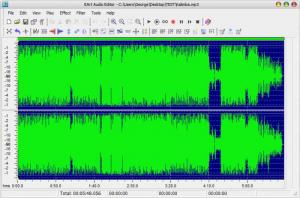EArt Audio Editor
Free 4.0
Size: 6.04 MB
Downloads: 4755
Platform: Windows (All Versions)
The audio file you load can be displayed on EArt Audio Editor’s interface as waveform or as spectral view. From this simple and user friendly interface you can access multiple editing functions: cut out bits you don’t like, apply fade in and fade out effects, change the pitch, and more. To see what you created, you can use the built-in player to listen to the audio file you edited.
The minimum system requirements for running EArt Audio Editor Free are: Pentium 3 processor or better, 128MB of RAM memory or more, Windows operating system (anything from Windows 95 onward). The system requirements for running this application are so low that new and old PCs alike can easily meet them.
EArt Audio Editor’s interface has a distinct Mac feel. As expected from an application of this type, the main panel on the interface displays the audio file you loaded – you can choose between waveform and spectral view. Above this main panel there’s a toolbar with buttons for various functions EArt Audio Editor has to offer: play track, fade in and out, record, open file, and more.
You can load an existing audio track into the application or you can record something and then load it into EArt Audio Editor. As mentioned several times before, the track you loaded can be displayed as waveform or spectral view. Once the track is loaded into the application, you can access multiple handy functions: play the audio track, crop out segments, edit file information, insert silence, add an effect (there are multiple effects to choose from), use a filter, save your work as WAV, MP3, WMA, OGG, or any other supported format.
EArt Audio Editor Free, as the name points out, is freeware.
Record, play, and edit audio tracks. This functionality is nicely covered by EArt Audio Editor Free.
Pros
The system requirements for running EArt Audio Editor Free are incredibly low. If you've used a similar application in the past, you should immediately feel at home with the interface. There are multiple editing functions to play with. Numerous audio formats are supported. The application is freeware.
Cons
None that I could think of.
EArt Audio Editor
Free 4.0
Download
EArt Audio Editor Awards

EArt Audio Editor Editor’s Review Rating
EArt Audio Editor has been reviewed by George Norman on 14 Nov 2013. Based on the user interface, features and complexity, Findmysoft has rated EArt Audio Editor 5 out of 5 stars, naming it Essential